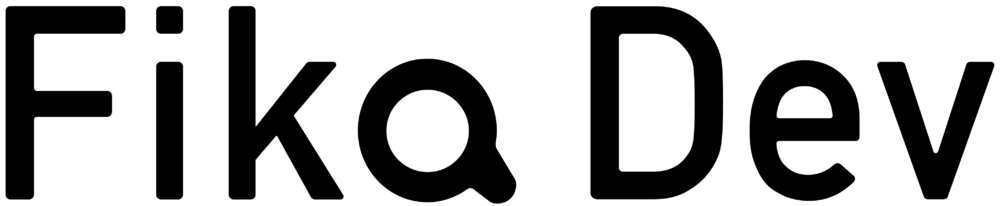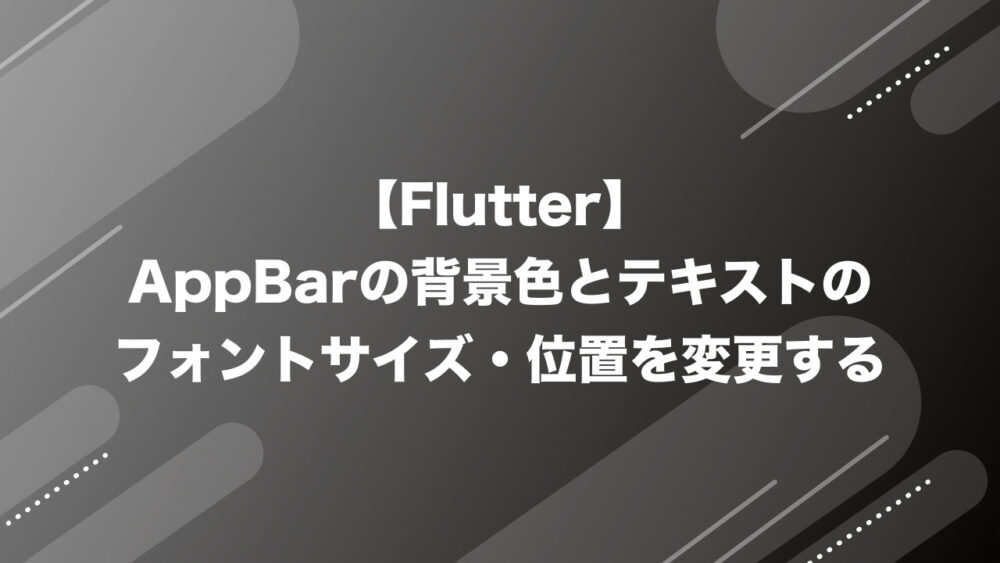AppBarの背景色や、テキストのフォントサイズ・位置を調整する方法です。
元々のデザインを→

このデザインに

以下のように、テキスト色、テキストのフォントサイズ、背景色、中央寄せor左寄せを設定できます。
appBar: AppBar(
title: Text(
"しおり",
textAlign: TextAlign.left,
style: TextStyle(
color: Colors.black, // テキストの色
fontSize: 25, // テキストのフォントサイズ
fontWeight: FontWeight.bold, // font-weight
),
),
backgroundColor: Colors.white, // AppBarの背景色
centerTitle: false, // falseで左寄せ、trueだと中央寄せ
bottom: TabBar(
controller: _tabController,
tabs: [
Tab(
text: 'すべて',
),
Tab(text: 'お気に入り'),
Tab(text: '共有'),
],
labelColor: Colors.black,
),
),