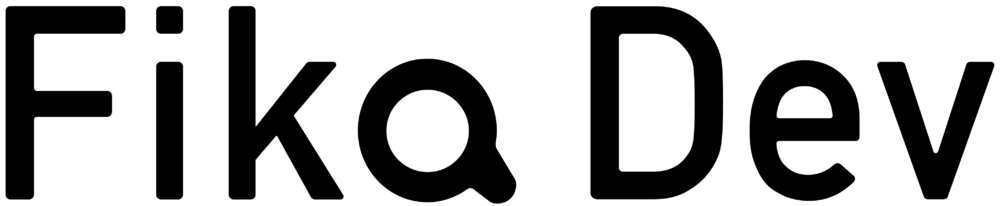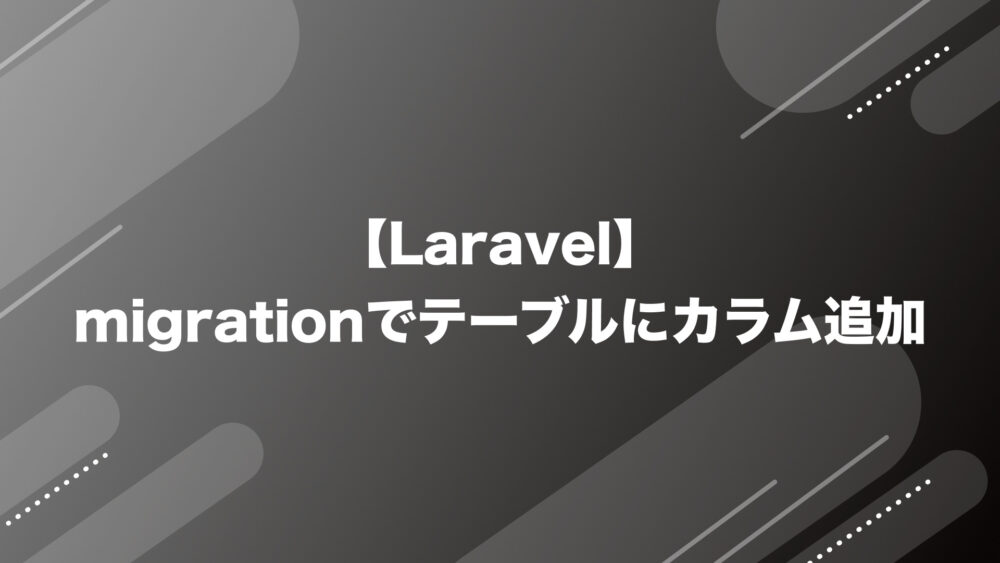まずはカラム追加用のマイグレーションファイルを作成。
php artisan make:migration add_category_id_to_posts_table --table=posts上記は、「postsテーブルにcategory_idを追加する」というマイグレーションファイル名の例。
postsやcategory_idを適切に設定し実行する。
○○○○○(Laravelプロジェクト)/database/migrationsに202x_xx_xx_xxxxx_add_category_id_to_posts_table.phpが生成される。
マイグレーションファイルを編集する。
<?php
use Illuminate\Database\Migrations\Migration;
use Illuminate\Database\Schema\Blueprint;
use Illuminate\Support\Facades\Schema;
class AddCategoryIdToPostsTable extends Migration
{
/**
* Run the migrations.
*
* @return void
*/
public function up()
{
Schema::table('posts', function (Blueprint $table) {
// 追加するカラム
$table->unsignedBigInteger('category_id')->default(1);
});
}
/**
* Reverse the migrations.
*
* @return void
*/
public function down()
{
Schema::table('posts', function (Blueprint $table) {
// かならずカラム削除を入れる
$table->dropColumn('category_id');
});
}
}
up()の中に、追加するカラムを追記
基本的に、down()の中にも$table->dropColumnでカラムを削除する処理を入れてください。
最後に、マイグレーションを実行して完了です。
php artisan migrate